Rollover pinout for Digi Etherlite 32

I recently picked up a used Digi Etherlite 32 serial concentrator from ebay. It didn't come with cables, it took me a few tries with conflicting documentation on the internet before I found a pinout that would work to connect it to my Cisco lab. Below is the pinout I am using currently. Note that the Cisco has two ground pins and the Etherlite has only one, so you could potentially make a better cable by bonding the two. I was lazy, I just ignored the other one and it seems to work fine. I cut off one end of my pre-existing rollover cables, hence the funky coloring rather than cat5 standard. If you're making both ends just follow the arrows, the twisted pairs aren't really going to matter.
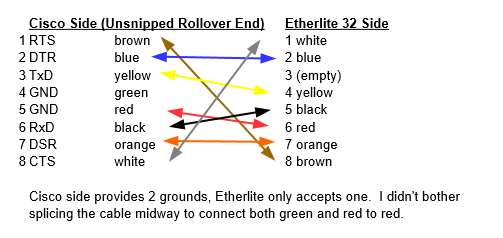
Cisco Side:
This is untouched from a stock rollover cable, just remember the colors order is reversed if you snip the wrong end. The green wire here corresponds to the gap in the next picture - I didn't bother pulling it out.
Custom Side:
This side plugs into the Etherlite, it is re-ordered and re-punched. Note the gap in slot #3.:
If you are using cat5 cable...
| Cisco | Digi |
|---|---|
| white-orange | brown |
| orange | orange |
| white-green | x |
| blue | white-green |
| white-blue | green |
| green | blue or white-blue |
| white-brown | white-brown |
| brown | white-orange |
... should do the trick. I don't really recommend this though, since if you only take a look at one side of the cable you might think its a normal ethernet cable. Its an easier cable to make though, rollover cables are extremely obnoxious to re-punch.